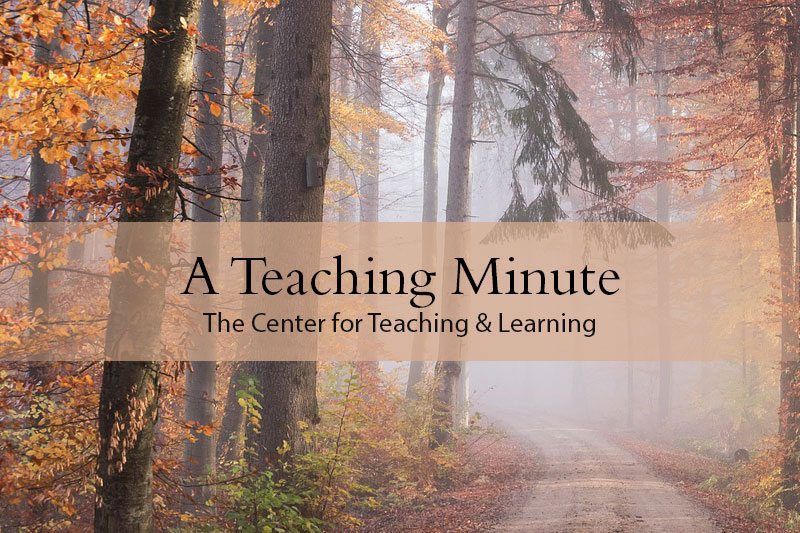
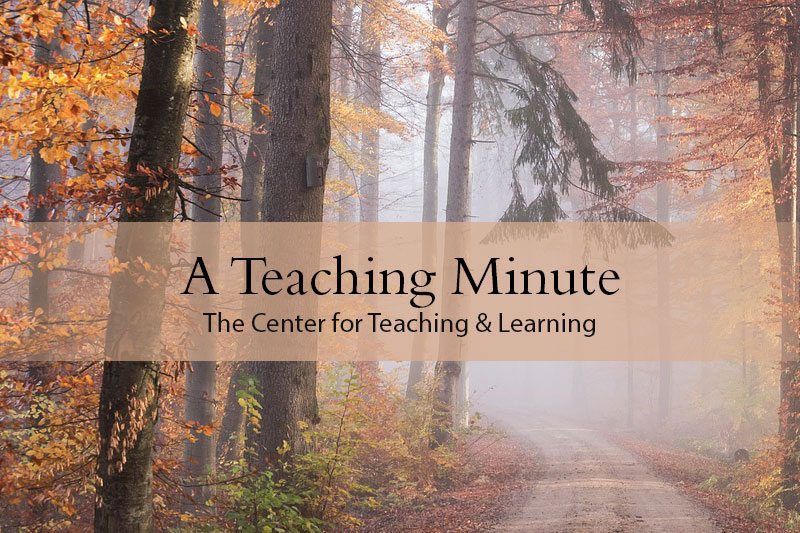
“A Teaching Minute” is a CTL resource that
delivers teaching tips to your inbox.
Friday, 10/25/2024
This week we're looking at another way to lower barriers to success, the third principle in An Evolving Framework for Inclusive and Equitable Pedagogy. When sharing content with students, accessibility is not only a legal requirement, it's a way to minimize learning obstacles for everyone in the class. One Brightspace tool that aids in meeting the needs of students' different accessibility requirements and learning preferences is Anthology Ally.
Found in all Brightspace courses, Ally automatically scans your content, identifies whether it meets accessibility standards, guides you on how to improve it and, notably, gives students options to choose alternative formats to suit their needs.
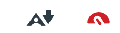
Instructors will see an "A" symbol ( ) and a small gauge icon next to many items placed into content modules. Gauges are coded from low accessibility to perfect. When an icon is not yet perfect, you can click on it to learn more about how make that content accessible.
) and a small gauge icon next to many items placed into content modules. Gauges are coded from low accessibility to perfect. When an icon is not yet perfect, you can click on it to learn more about how make that content accessible.

Students don't see the gauges, but they will see the "A" symbol ( ) which they can click to download alternative formats, including mobile-friendly HTML, audio (mp3), ePub, electronic braille, BeeLine Reader, OCRd PDF, Microsoft Immersive Reader, and translated versions.
) which they can click to download alternative formats, including mobile-friendly HTML, audio (mp3), ePub, electronic braille, BeeLine Reader, OCRd PDF, Microsoft Immersive Reader, and translated versions.
You can see a comprehensive report of your course's accessibility by clicking on Ally Course Reports under Course Tools. 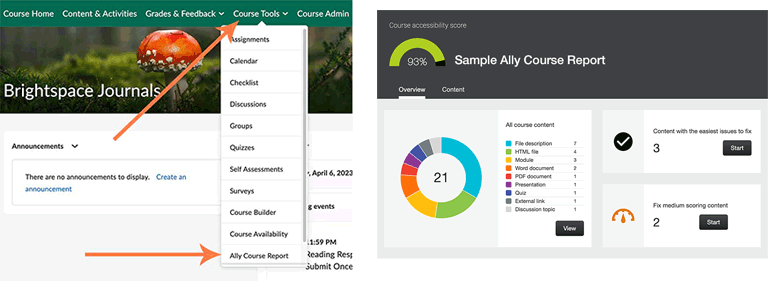
Center for Teaching & Learning
www.uvm.edu/ctl
ctl@uvm.edu