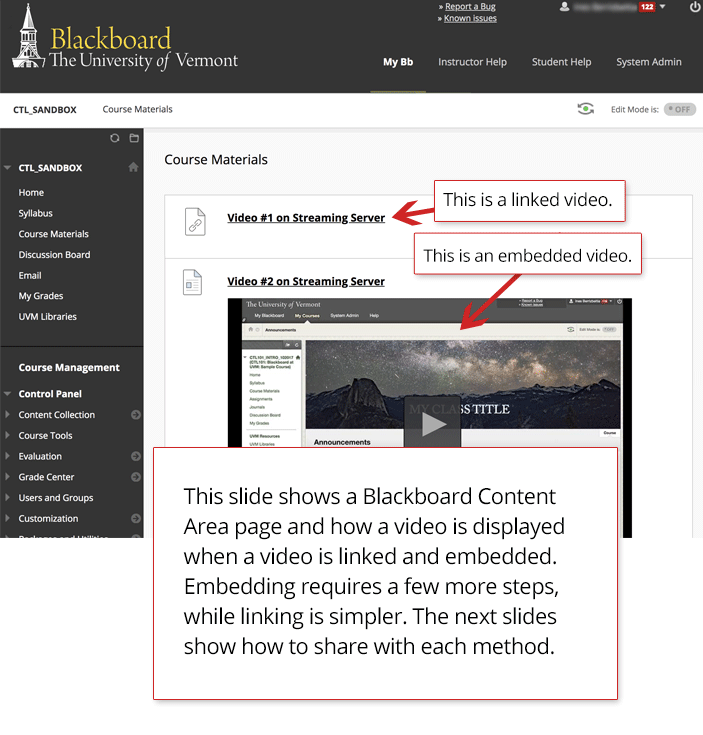Step 8: Linked vs. Embedded
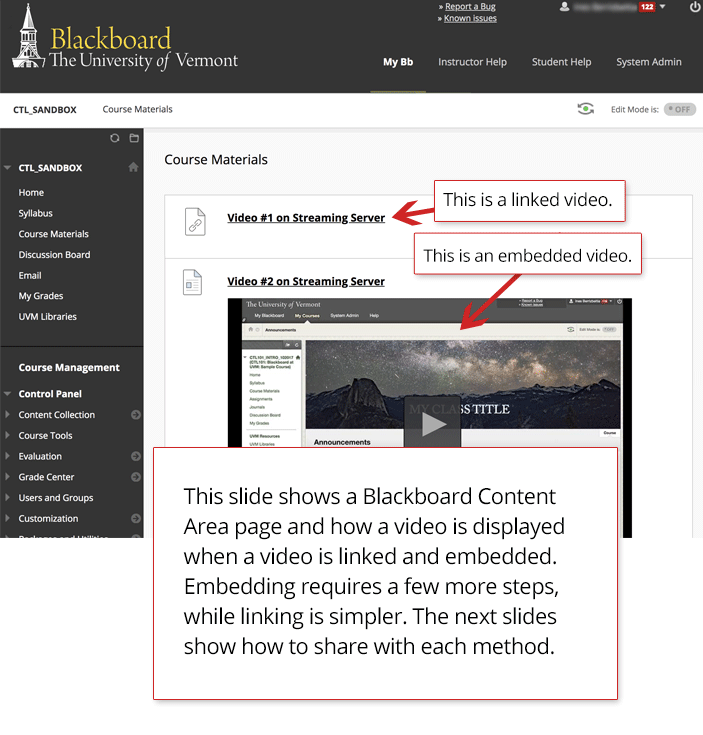
This picture illustrates two methods of sharing video files in Blackboard.
- The simplest way is by adding a link. Students then see that they have a web link in their course that they can click to view the video file.
- Embedding the video requires a few more steps, while linking is easier. Embedded video appears as a video on the page with the option to click "play" and watch it while staying on that Blackboard page.