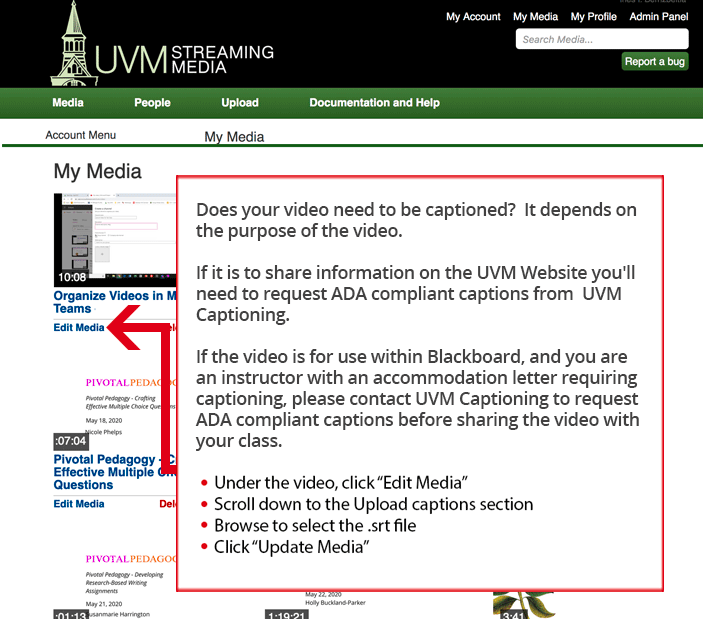Step 6b: Add Captioning
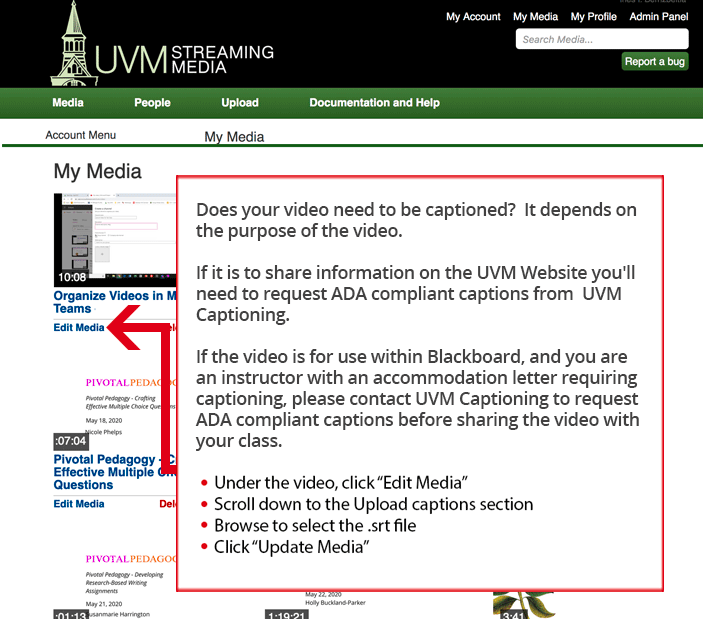
To ensure institutional compliance with accessibility, videos must be captioned if they are intended for the public or if used in a course where a student has an accommodation letter requesting captions.
- To request captioning, fill out the form on the Student Accessibility Services website and send them the link to your video file.
- When the captioning is complete, you'll receive a file ending in ".srt"
- To add it to your video, click on "Edit Media," scroll down to the section "Upload Captions," browse to select the srt file and click "Update Media"