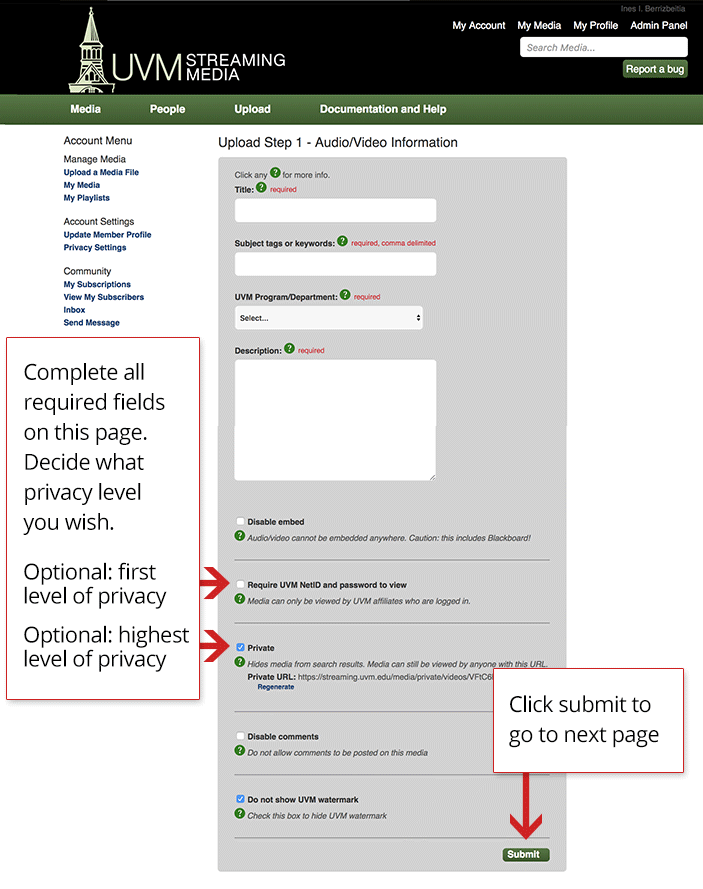Step 3: Enter Information
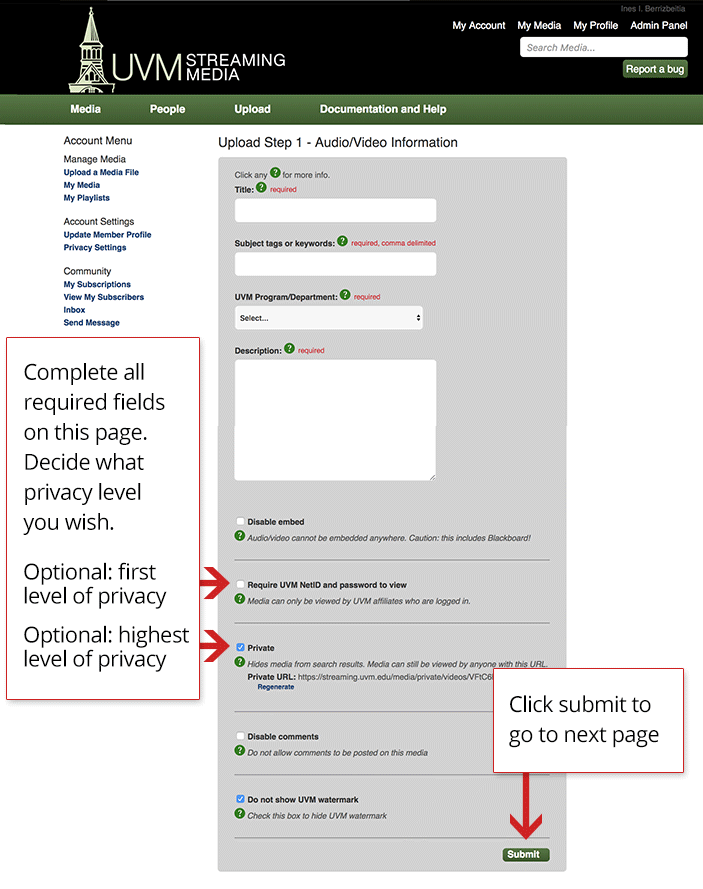
- The following fields on this form must be filled: Title, Subject Tags or Keywords, UVM Program/Department (a drop down list), and Description.
- If you click the option "Require UVM NetID and password to view," anyone who is a logged-in user can view your media.
- For a stronger privacy setting, put a check next to "Private" and the only users who can see your videos will be those who have URLs. This means, you can add the link to Blackboard and the students in your class will have access to the video but, generally speaking, others will not. However, if your students share the videos with other, they will also have access.
- Click "submit" to go to the next page.