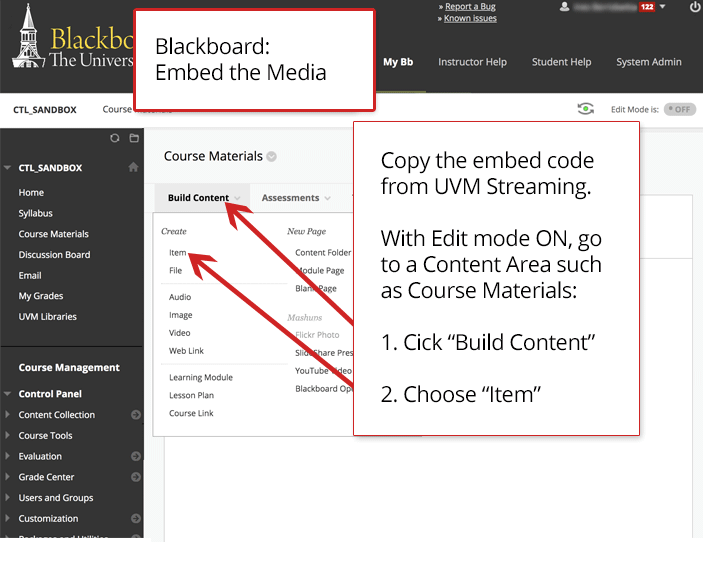Step 10a: Embed Media
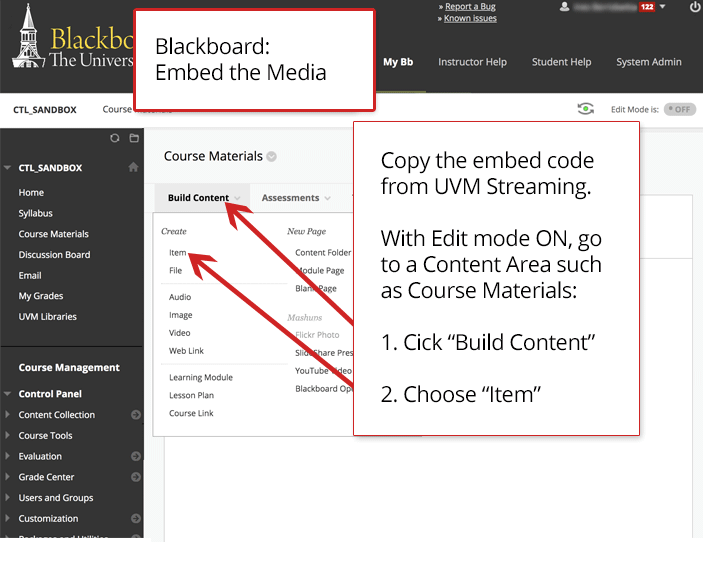
- For embedding your video into Blackboard, first, on your video page on UVM Streaming, under the "Share" tab, copy the embed code that contains iframe tags.
- In a Blackboard Content Area (such as Course Materials), click "Build Content" and chose "Item."