

In this Brightspace Minute, we look at the easiest way for students to find feedback.
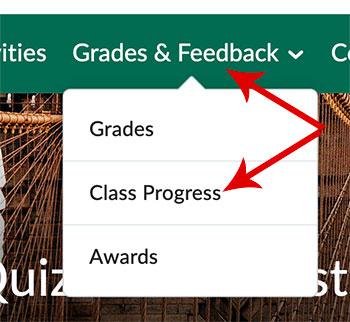 We decided to focus on this topic because we've gotten a lot of questions about it! While each tool has slightly different options for giving and seeing feedback, the simplest way for students to see feedback on assignments and discussions is in the Grades page or the Class Progress link. For Quizzes, go to Course Tools, Quizzes, and click to read feedback OR go to Class Progress.
We decided to focus on this topic because we've gotten a lot of questions about it! While each tool has slightly different options for giving and seeing feedback, the simplest way for students to see feedback on assignments and discussions is in the Grades page or the Class Progress link. For Quizzes, go to Course Tools, Quizzes, and click to read feedback OR go to Class Progress.
Grades & Feedback > Class Progress
Bear in mind that what students see under Class Progress is different than what instructors see. Students see only their own progress in the course including grades and feedback, and they can view all or click on categories such as assignments, quizzes, or discussions. They can also view their overall course grade (if you've chosen to release that) and data about number of submissions they've made, what still needs to be graded, etc.
Here's a screenshot of what students will see when they click on the Assignments option of Class Progress. Note, if they click on “Details” under each assignment they'll have the option of seeing overall feedback, inline feedback, and rubrics, as well.
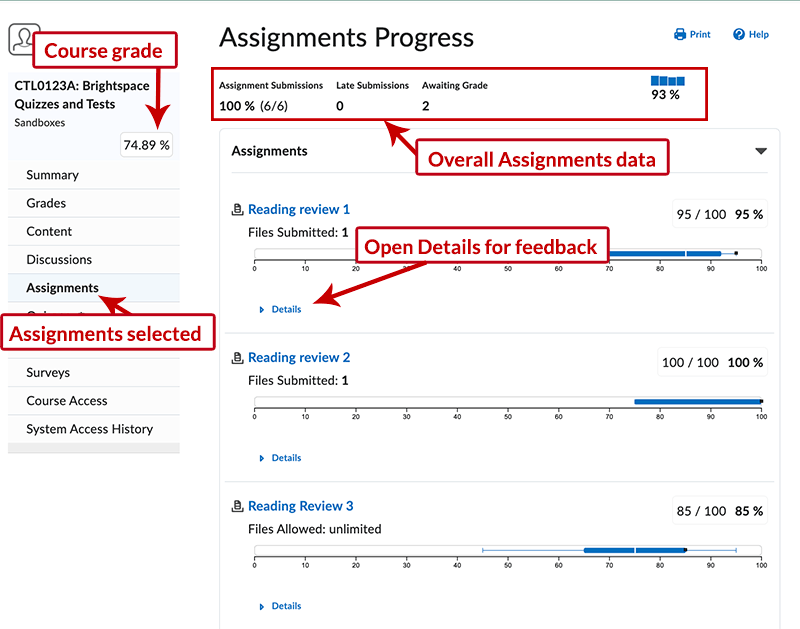
If you have questions about this, please email us at ctl@uvm.edu. We're also available for individual consultations that you can book on this page.
Center for Teaching & Learning
www.uvm.edu/ctl
ctl@uvm.edu