

In this Brightspace Minute, we a few things you can do to personalize your course.
Brightspace has over 3,000 images licensed for use within the platform that can be accessed with 2 clicks. Put any word in the search and see what they have! You can also upload your own image.
Is the course name in banner long and ungainly, or is it a string of abbreviations? You can simplify it by selecting "Customize banner text."
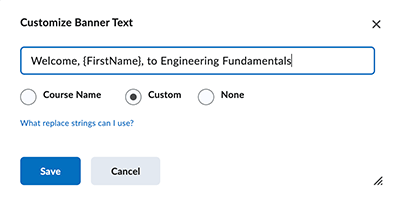 An example of this is if a student named Alex opens your engineering course, it could read “Welcome, Alex, to Engineering Fundamentals” on the banner. Each student would see their own name because you’ve simply added what’s called a “replace string” to the banner text. Replace strings are specific terms in curly braces as shown.
An example of this is if a student named Alex opens your engineering course, it could read “Welcome, Alex, to Engineering Fundamentals” on the banner. Each student would see their own name because you’ve simply added what’s called a “replace string” to the banner text. Replace strings are specific terms in curly braces as shown.
You can use replace strings in many areas of your course and in communications from Brightspace. Learn more about replace strings with this article from Carleton University, “Automatically customize course content using replace strings.”
Just hover over the banner to see the “…” button
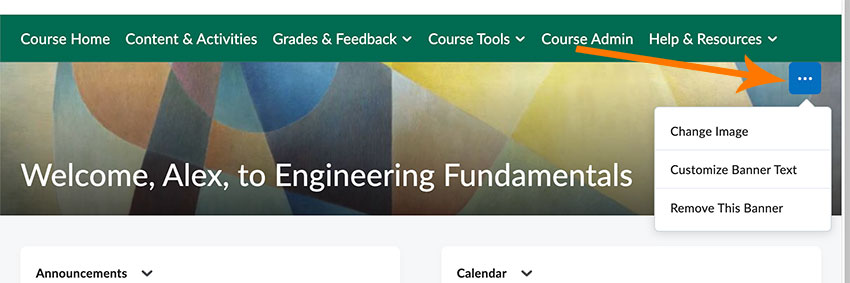
You're invited to attend our upcoming Brightspace workshops. Wondering where to start? Sign up for the Migration Lab: First Steps and Essentials workshops. As always, you can book an individual consultation with us on our booking page.
If you have any questions, please let us know. We're here to support you.
Center for Teaching & Learning
www.uvm.edu/ctl
ctl@uvm.edu