

In this Brightspace Minute, we’re introducing two handy accessibility tools.
An important facet of the University’s commitment to providing equitable learning environments is making sure that ALL students have access to the materials in a course.
Brightspace can help!
Embedded in the ubiquitous text editor window, you’ll see an “Accessibility Checker” icon. This button is so useful! It tells you whether the content in that window meets minimum federal accessibility standards and will also provide ways to fix most issues it identifies.
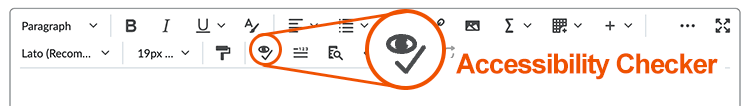
Then, there is Ally, a power tool that you may be familiar with in Blackboard. Ally automatically works behind the scenes, giving students alternate ways to view (or listen to) your course content. Its helpful reporting feature shows specifically where your course needs attention and guides you to fix whatever needs fixing! The image below shows where to find the Ally Courses Report link, and the next image gives a glimpse of what a report looks like.
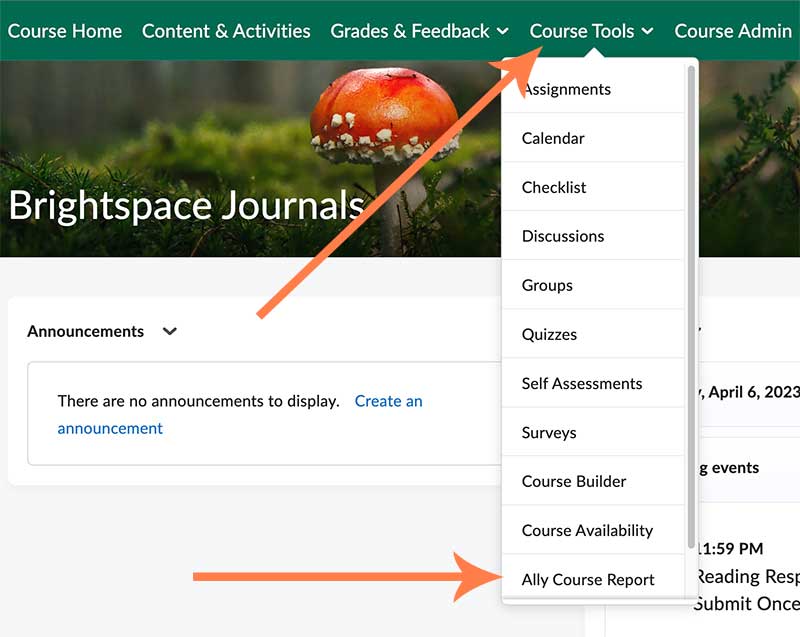
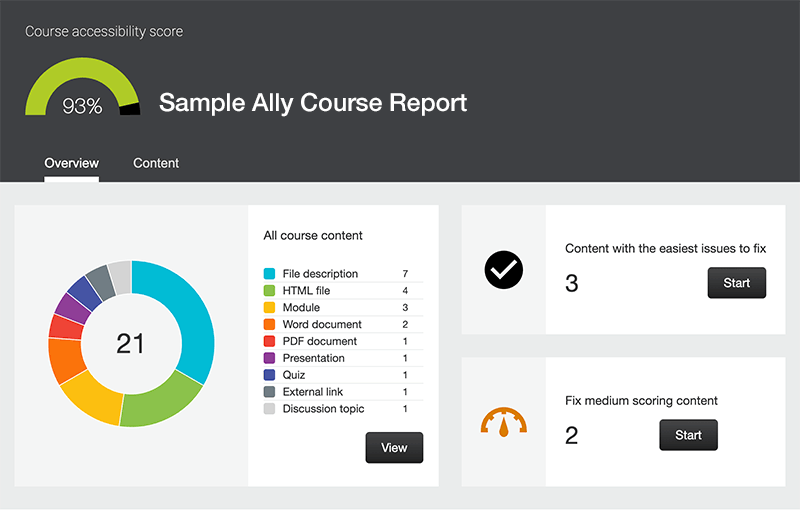
As always, you can book an individual consultation with us on our booking page.
If you have any questions, please let us know. We're here to support you.
Center for Teaching & Learning
www.uvm.edu/ctl
ctl@uvm.edu