

In this Brightspace Minute, we're looking at how easy it is to add captioned short videos to your course.
Brightspace’s ubiquitous “Video Note” option is a powerful tool that offers a range of ways to emphasize personal connections in your course. You can create video (or audio) recordings to convey content—but you can also use video notes to give feedback on assessments or offer short explanations of things students might be struggling with. You can also have students submit audiovisual components in their assignments, discussions, or even quizzes.
You’ll be able to insert video anywhere you find Brightspace’s robust text editor. The “Insert Stuff” button includes an option to “Add Video Note” (and more!). It will even automatically caption it for you.
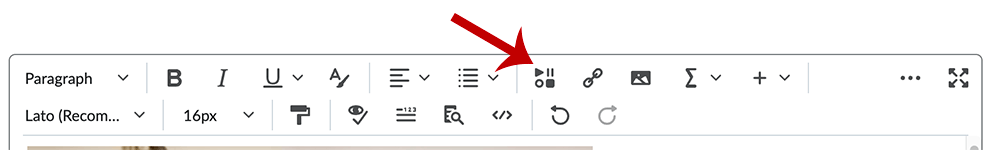
Book an individual consultation with us on our booking page.
If you have any questions, please let us know. We're here to support you.
Center for Teaching & Learning
www.uvm.edu/ctl
ctl@uvm.edu