

In this Brightspace Minute, we're focusing on a cool feature called "Completion Tracking," which lets you and your students track their progress in a course.
Many students are still learning how to plan their studies, how to organize their time, and how to work with awareness of deadlines. Brightspace’s "Completion Tracking" helps students with these skills. It’s turned on by default, so you'll see it immediately in your migrated courses.
When you enter Content & Activities, you’ll see numbers in the Table of Contents that tell you how many items there are in each section of the course.
When students click on Content & Activities the first time, the numbers they'll see in the Table of Contents also indicate how many items are in each section of the course. However, as they work through the course viewing items, submitting assignments, or taking quizzes, the numbers decrease. If they’ve seen/done all the items within a module (folder), they'll see a checkmark. This is the Table of Contents helping them track their progress!
Additionally, they’ll see status bars in each module showing how far they've progressed, a useful visual indicator of their progress.
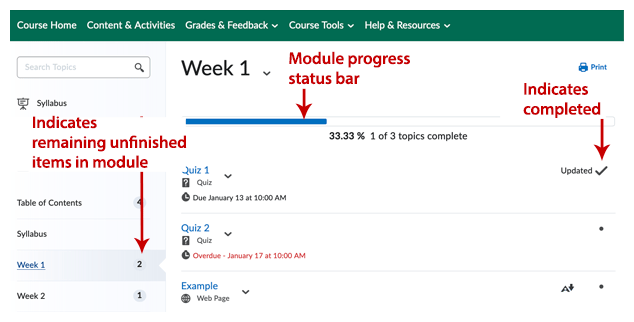
Here is a UVM Knowledge Base article on Completion Tracking.
You're invited to attend some of our many upcoming Brightspace workshops! See our calendar at uvm.edu/ctl/events. Or, book an individual consultation with us on our booking page.
If you have any questions, please let us know. We're here to support you.
Center for Teaching & Learning
www.uvm.edu/ctl
ctl@uvm.edu