

This is the first in a series of short missives in which we'll share Brightspace tips and tidbits, such as new features, recommended strategies, and frequently asked questions. This issue looks at what to do next, now that most of Fall 2022 courses have been migrated from Blackboard.
» Skip down to upcoming workshops
To find your migrated course, go to https://brightspace.uvm.edu and log in with your UVM NetID and password. (You’ll have to use Duo to authenticate, so have your phone handy.) On the Brightspace landing page, you'll see some tabs, as shown in the image below.
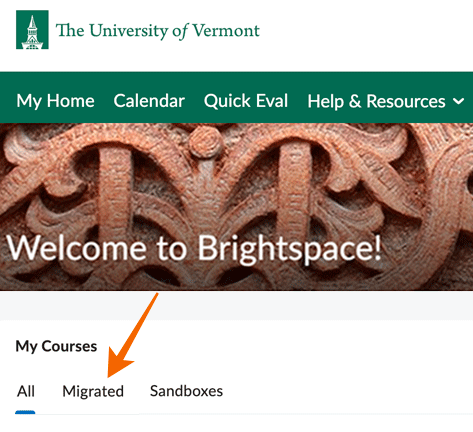
Just poke around in your migrated course! We've been looking at our Blackboard courses for years (some of us since 2008!). When you first enter your Brightspace course, it's likely to feel unfamiliar. Before making any changes, take some time to look over the course in its entirety. Make notes of what looks good, what you can’t find, and what your questions are.
Most of the content from your Blackboard course will be organized in Brightspace's Table of Contents. (You’ll see that in the Content & Activities area, accessible from the top navigation bar.) However, if you copied your Blackboard courses from year to year, or if you have many levels of subfolders in Blackboard, you may find that some things don’t appear as you expect. We sometimes compare the course migration process to what happens when a moving service transports your household to a new location. Usually, all your stuff arrives at its destination, but sometimes the movers put things in unexpected places!
Moving to Brightspace gives all of us the opportunity to step back and contemplate how we teach. Familiar courses may look a little different in this new system and may cause us to wonder whether some changes would improve our experience and that of our students. Do we want to do things exactly the same way or try something different? Would it actually be easier for us and better for our students if their grades were managed and accessible in Brightspace? Could content be better organized or labeled?
If you want to make some changes to your courses, we're here to help you. And remember, you don’t need to fix or learn everything at once. Small tweaks to your courses may make a big impact for both you and your students. (Read on for resources and workshop listings!)
After the Registrar’s Schedule of Courses is ready and published (probably sometime in April), you'll see a new "Fall 2023" tab in My Courses.
In the My Courses area, you'll also see a Sandboxes tab. These are empty course spaces that you can work in to lay out your course and create content or upload it from a migrated course. A sandbox has all the same functionality as an actual course but will never contain student enrollments. When you’re ready, you can copy content from a sandbox course into any other Brightspace course. (You can request a sandbox if you don't already have one.)
We continually post new workshops to the LMS Transition site and offer individual consultations (see our new booking page). Check out the UVM Knowledge Base for specific help articles about Brightspace. Here are some good starting places for help with migrated courses, and more are in the works:
Announcements
Import Course/Export/Copy
Check and Clean up the Course Content
Assignments
Discussions
Brightspace Solutions to Missing Journal Tool
Internal Course Links from Blackboard
Bulk Manage dates in Course Content and Course Admin
Brightspace: Course Content
Mon, March 6 @ 12:00 pm-1:00 pm
Brightspace Assignments
Tue, March 7 @ 8:30 am-9:30
am
Journal and Blog Assignments in Brightspace
Wed, March 8 @ 9:45 am-10:45 am
Brightspace Quizzes (Tests)
Thu, March 9 @ 2:45 pm-3:45 pm
Brightspace Essentials
Fri, March 10 @ 1:00 pm-2:00 pm
Migration: First Steps
Mon, March 6 @ 9:30 am-10:00 am
Migration Lab: Spotlight on Grades
Tue, March 7 @ 11:30 am-12:30 pm
Migration Lab: Spotlight on Quizzes
Wed, March 8 @ 3:30 pm-4:30 pm
Migration Lab: Spotlight on Assignments
Thu, March 9 @ 11:45 am-12:45 pm
Migration Lab: Spotlight on Content & Course Organization
Fri, March 10 @ 10:45 am-11:45 am
If you have any questions, please let us know. We're here to support you.
Center for Teaching & Learning
www.uvm.edu/ctl
ctl@uvm.edu