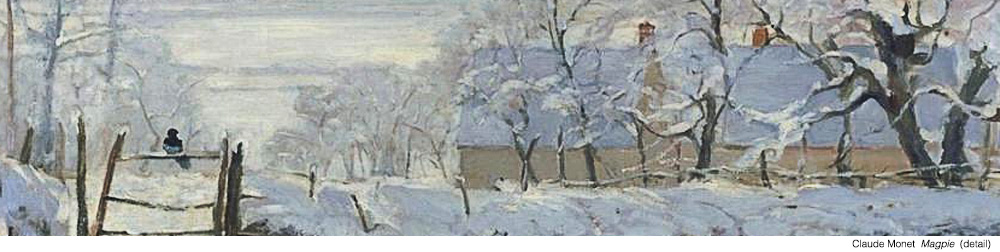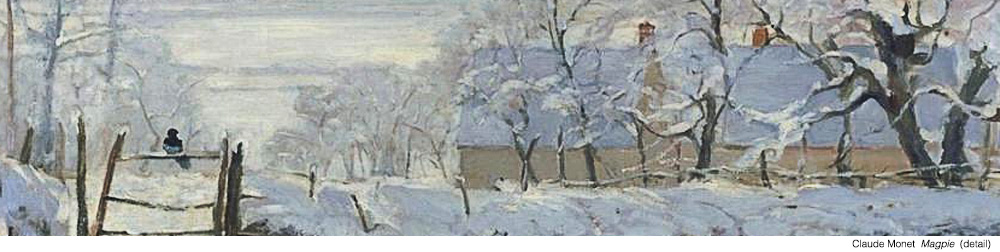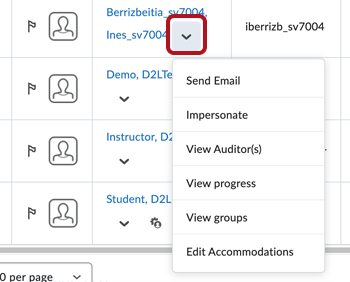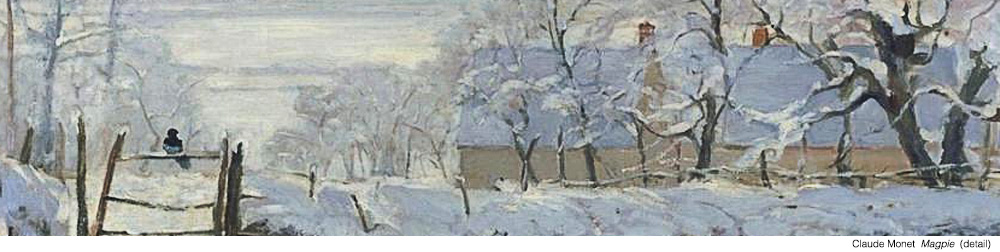
A BRIGHTSPACE
MINUTE
February 23, 2024: Classlist
Today, we're talking about the Brightspace Classlist
because it's much more than just a class list.
We know this topic could seem to be about as dull as ditchwater, but bear with us because this tool has a few surprising capabilities for easily paying attention to students even in a large class. First of all, where is it? The Classlist is found under Grades & Feedback. Here's what it can do.
Click the down arrow next a student's name to:
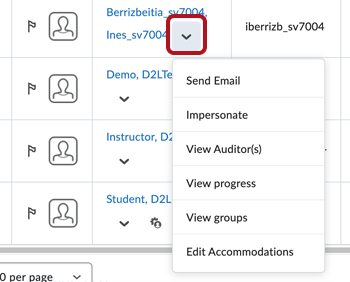
- View how a student is doing in the course.
Choose "View progress" to see certain metrics like when the student last logged in, their grades for quizzes and assignments, their checklists, etc.
- Flag students you may have concerns about by clicking on the
flag next to their name. Each time you go back to the Classlist you can search all flagged students to quickly monitor their progress.
- Set accommodations for time allowed for quizzes throughout course.
For each student who has this accommodation, click the drop-down arrow and choose "Edit accommodations." For time and a half, you can enter 1.5 into the "Multiplier of original quiz time" and this will be applied to their all of their quizzes.
- See what groups a student is in by selecting View Groups
SEARCH TIPS: 1 - You can enter just a first name or even a few letters of a student's name. 2 - Click "Show Search Options" to search for all flagged students.
Impersonate your own Student View account
The Student View account gives you the option to try out being a student and having the option to submit quizzes, assignments, see how grades and feedback appear. After you set it up, you access it and "Impersonate it" in the Classlist. Read more here.
Add non-students.
Many of you have added TAs and course builders, but you can also add a CTL staff person to check into a specific problem if you need help. Instructions for adding these roles are explained in the UVM Knowledge Base.
Email
- To the whole class:
One of the buttons in the top row is simply "Email Classlist." This puts everyone in the BCC field, so you can simply type your own email address in the "To" field before sending.
- To a few individuals: Check the box to the left of their names and click the email icon at the top of the row.
- To an individual: Click the ubiquitous down-arrow by their name and click Send Email.
Please feel free to book a consult with us if you'd like any help with these features.
Center for Teaching & Learning
www.uvm.edu/ctl
ctl@uvm.edu