

Today, we're talking about how students get notifications, such as announcements.
Dear hardworking colleagues,
We've received a lot of questions from instructors about whether students are getting emails when they post announcements in Brightspace. The unequivocal answer is... that depends. Here are the conditions:
By default, students have the following email notifications turned on:
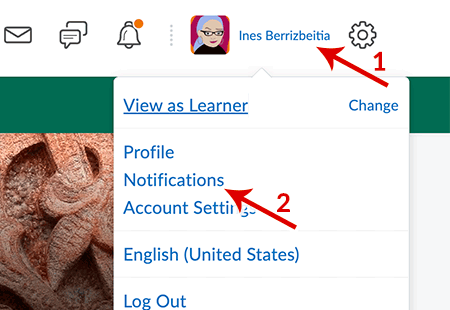 However, they may have turned them off, so we encourage you to let your students know about these important settings. They're found by clicking “Notifications” from the menu under their names in the top/right corner of the page.
However, they may have turned them off, so we encourage you to let your students know about these important settings. They're found by clicking “Notifications” from the menu under their names in the top/right corner of the page.
A handy feature they also can opt in on is getting text messages! They can register their mobile numbers and select to get either texts, emails, or both.
There's a fairly long list of options they can choose from on this notifications management page, but just to clarify, students can never opt out of emails that are sent using the Brightspace class list, the assignment, grades, or quiz tools, or intelligent agents.
In summary, with just a few clicks, students can stay abreast of course activities, and not miss a possible announcement about a last-minute class cancellation on a sub-zero morning—always a good selling point for keeping notifications turned on! Feel free to share this resource with them from the UVM Knowledge Base: Brightspace – Notifications, Profile, and Account Settings.
We've been witnessing you all making so much effort, and sometimes at the end of the week, we just have to say thank you.
Center for Teaching & Learning
www.uvm.edu/ctl
ctl@uvm.edu
Book a consult with the CTL